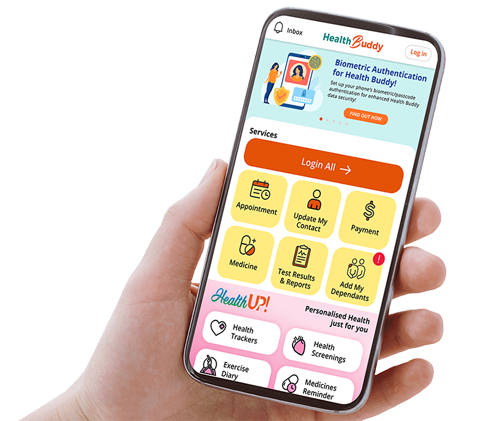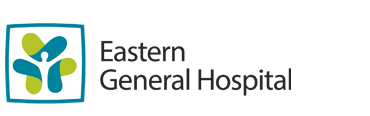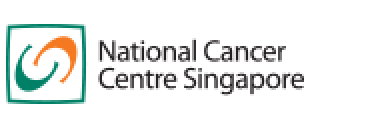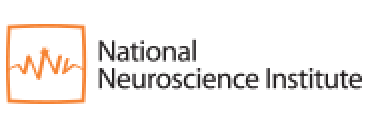Changi General Hospital will NEVER ask you to transfer money over a call. If in doubt, call the 24/7 ScamShield helpline at 1799, or visit the ScamShield website at www.scamshield.gov.sg.
Telemedicine

Our healthcare professionals will assess each patient’s medical condition to determine their eligibility for video consultation services. Patients with existing in-person appointments at the hospital should keep to their scheduled appointment, unless they have been notified by the hospital about the conversion to video consultations.
If you are interested in opting for a video consultation, please fill in the interest form below:
Register your interest for Teleconsultations opens in a new tab
To facilitate a smooth video consultation, patients will need a computer/smartphone/tablet equipped with a microphone and web camera. Additionally, the Zoom online video conferencing application must be installed and set up with a user account on the device before the video consultation session. For detailed instructions, please refer to our step-by-step user guide.
| |
Prior to the Video Consultation Patient consent for a video consultation appointment will be sought.
Eligible patients will receive the details of their video consultation via:
The appointment details, including the Zoom meeting links, will be sent:
|
| |
On the Day of the Video Consultation
|
| |
After the Video Consultation
Follow-up Appointment
Medical Certificates & Memos
Ordering Medication
Payment via Health Buddy
Billing Arrangements
Share your feedback |
| |
Things to Note
|
Stay Healthy With
© 2025 SingHealth Group. All Rights Reserved.