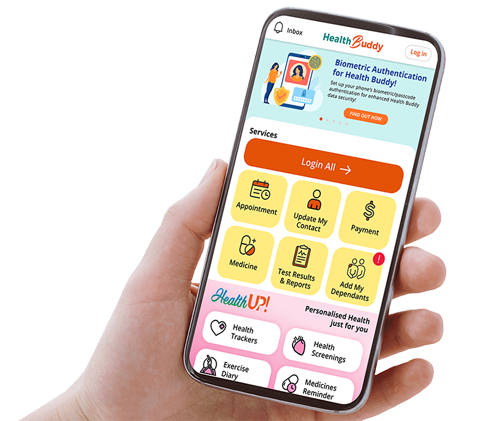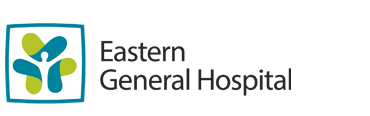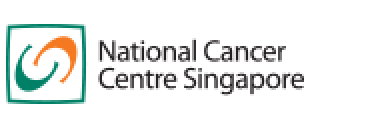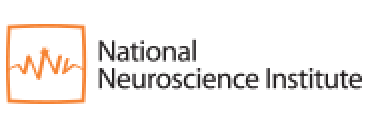Changi General Hospital will NEVER ask you to transfer money over a call. If in doubt, call the 24/7 ScamShield helpline at 1799, or visit the ScamShield website at www.scamshield.gov.sg.
Non-English translations are machine-generated; verify independently for
potential
inaccuracies.
Guide to view radiology images in thumb drive
Synonym(s):
Patients can refer to the following steps to view their encrypted radiological scan images stored in the thumb drive provided by CGH.
Step 1:
- Connect thumb drive to computer and open the folder.
- Select “decrypt-win” for computers running Windows or select “decrypt_mac” for computers running MacOS.
Step 2:
- Key in password when prompted. The password is the combination of your date of birth in DDMMYYYY format, followed by the last 4 characters of your NRIC number.
- For example: if your date of birth is 1 January 1970 (01011970), and your NRIC number is S7012345Z, then the password is 01011970345Z.

- The image reader application will launch upon successful login.

Step 3:
- The image reader application will load the radiological scan images for review.

- You may close the image reader application once you have finished viewing the images.
To view the images again after closing the application, repeat Step 1 to 3.
Stay Healthy With
Changi General Hospital, 2 Simei Street 3, Singapore 529889
© 2025 SingHealth Group. All Rights Reserved.